How to Use Croxy Proxy for Youtube Unblock
What Is Croxy Proxy?
Croxy Proxy is a free and advanced online proxy service. It allows users to access blocked websites and applications, offering a secure way to visit internet resources while maintaining user privacy. Unlike many other web proxies, it supports any type of site, including video hosting, search engines, social networks, e-mail services, and much more.
It is a powerful web proxy service, especially for YouTube proxy. YouTube has become an indispensable entertainment, education, and communication platform. However, access to YouTube is sometimes restricted due to geo-restrictions or web filters. Fortunately, Croxy Proxy is a powerful tool that allows users to bypass these restrictions and access YouTube from anywhere in the world.
Key Features of Croxy Proxy
1. Support for Various Websites: It supports many websites, including popular social media platforms, video-sharing sites, and search engines. This broad compatibility makes it a versatile tool for various online activities.
2. Data Encryption: It provides an SSL encryption feature that secures the data transfer between your device and the proxy server, ensuring your data remains private and secure.
3. Chrome Browser Extension: It offers a browser extension for Chrome, allowing users to easily switch between proxies and manage their settings directly from their browser, without the need for any downloads or installations.
Croxy Proxy For YouTube Unblocked
It is a reliable and free web proxy service that can be used to unblock popular websites like YouTube. It allows users to browse the internet anonymously, bypassing network restrictions and geo-blocking. Here’s how you can use it for YouTube unblocked:
1. Visit the Croxy Proxy Website: Navigate to the website in your web browser.
2. Enter the YouTube URL: On the Croxy Proxy homepage, you will find a text box. Enter the URL of YouTube in this box.
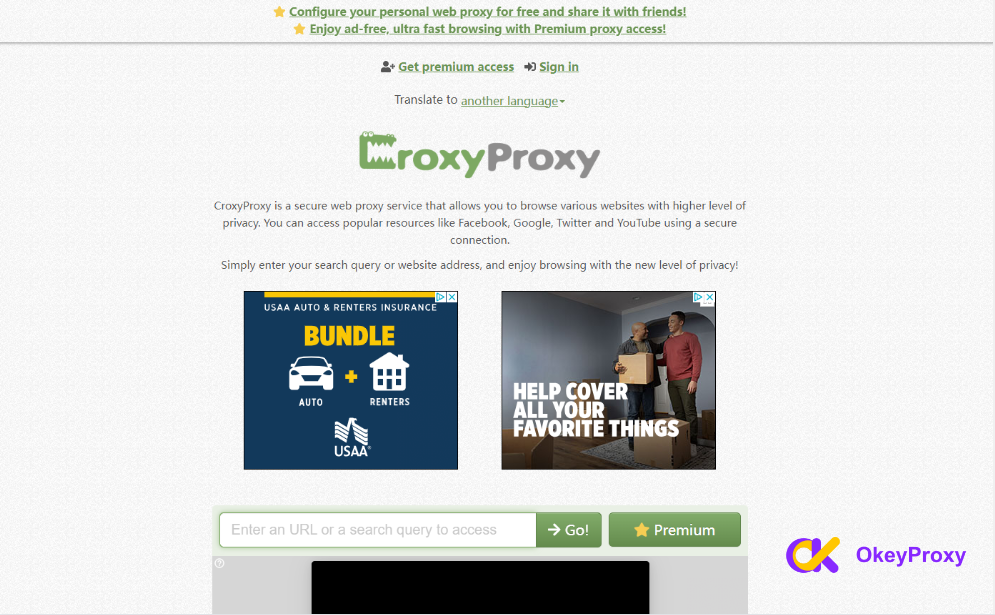
3. Click on the ‘Go’ Button: After entering the URL, click on the ‘Go’ button. It will now connect to YouTube through its proxy server.
4. Browse YouTube Anonymously: You can now browse YouTube anonymously. The website will check the proxy’s IP instead of your real IP.
Remember, as a YouTube proxy, the free version of Croxy Proxy has some limitations, like lower speed and the presence of ads. For a better experience, you can consider upgrading to the premium version or paid proxy for YouTube.
Similarly, Croxy Proxy also can be used for Google, Facebook, Twitter, TikTok, and Instagram with an anonymous status.
Also, while it helps bypass network restrictions, it’s important to respect the rules and regulations of your network provider or country regarding the use of such services. Always use proxy services responsibly. Get A Proxy Free Trial Now!
How To Use Free CroxyProxy Chrome Extension?
Step 1: Open The Chrome extension in Google and search for CroxyProxy, then Click Add To Chrome.
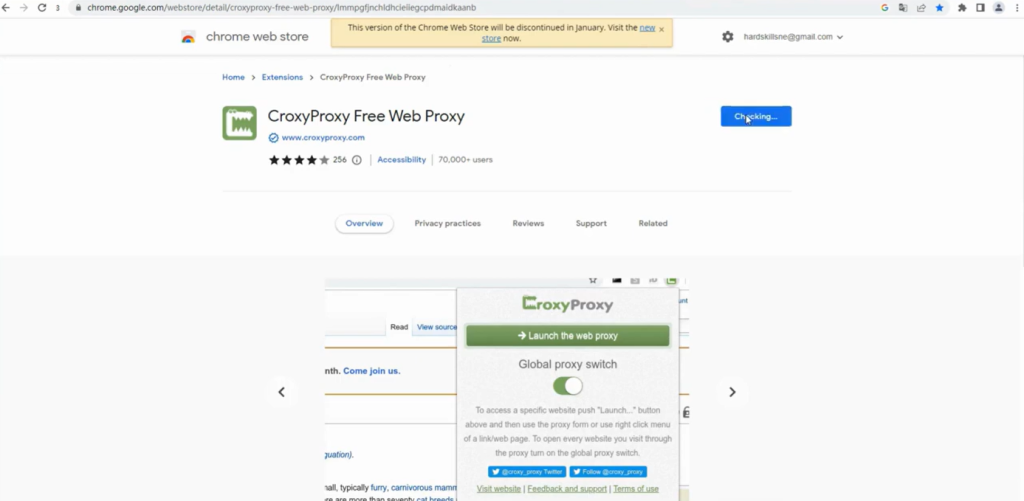
Step 2: Go to ipinfo.io to check your original IP before using CroxyProxy.
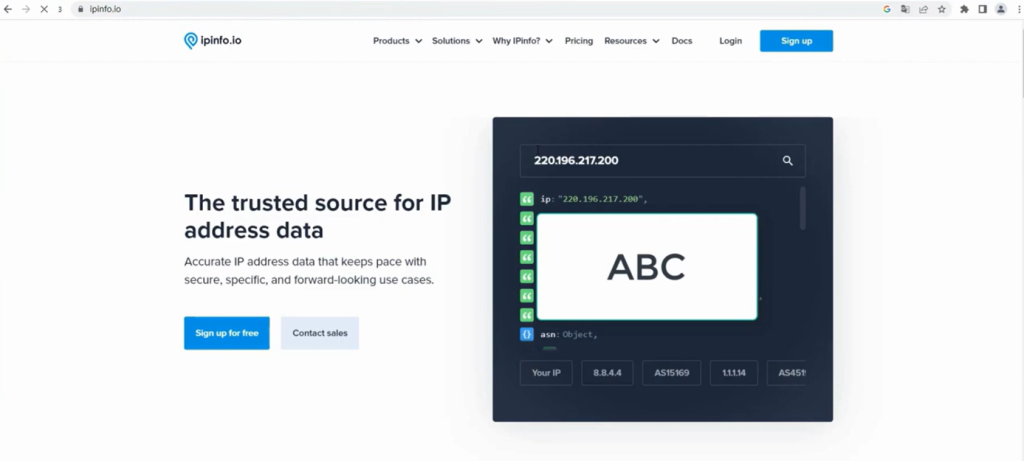
Step 3: Now activate CroxyProxy and launch the web proxy.
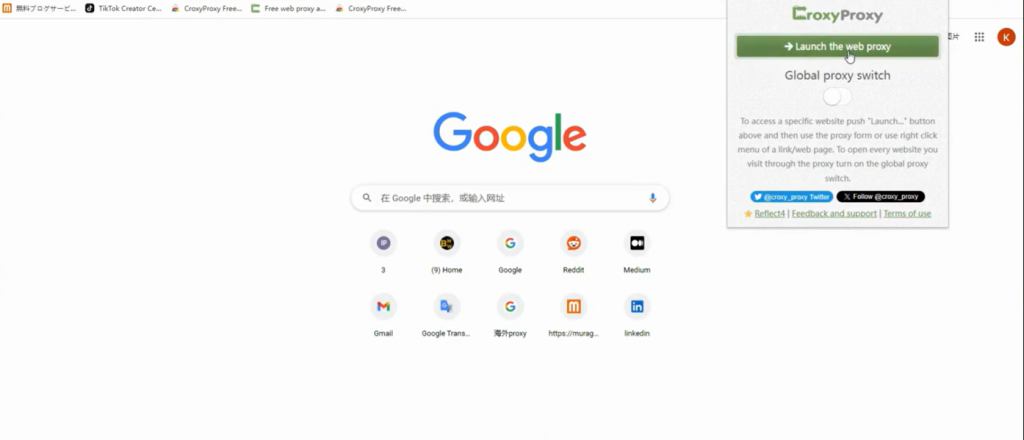
Step 4: Enter a URL or directly click “Quick Links”, such as Google.
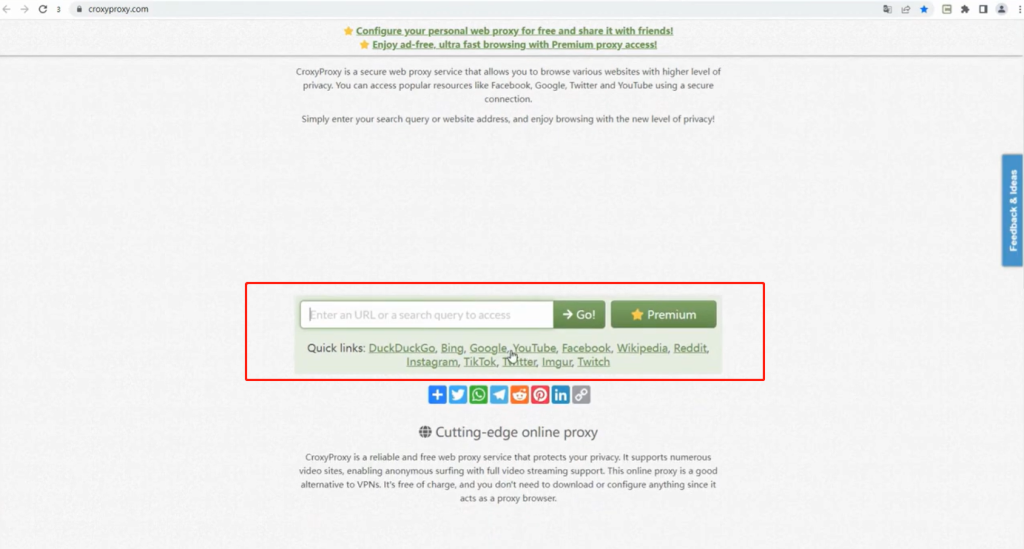
Step 5: Check IP again by ipinfo.io, and now it is changed.